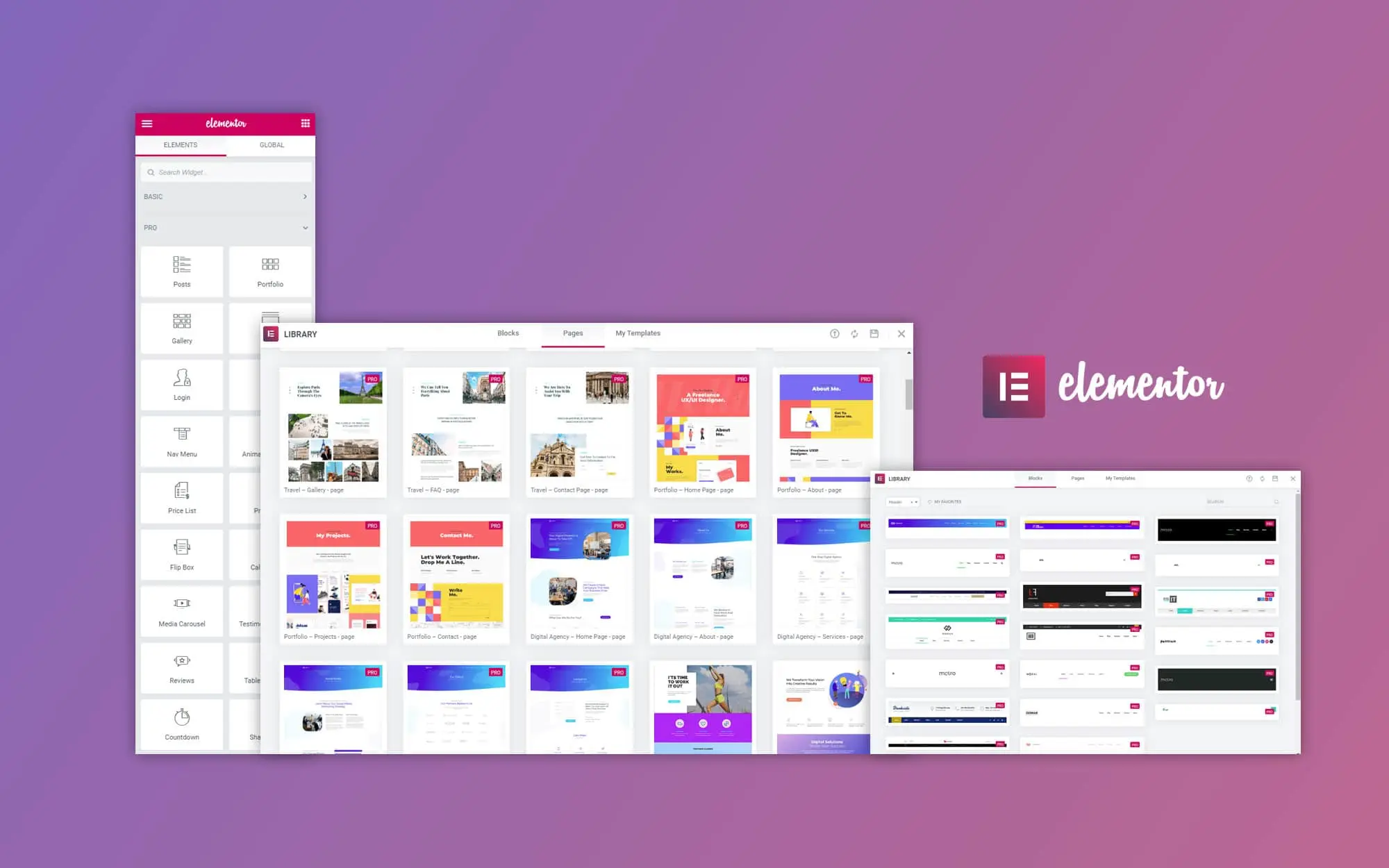Discover how to construct an engaging blog using the dynamic combination of Elementor Pro and OceanWP in WordPress.
Elementor and OceanWP stand as powerful allies in the realm of WordPress, offering users the ability to craft well-designed websites effortlessly. In this guide, we will explore the process of building a blog with OceanWP, showcasing the seamless integration of Elementor Pro for a robust website creation experience. If you are yet to establish your website, this article is a must-read.
The Power of Elementor:
Elementor, a robust plugin, is versatile enough to be employed for various purposes, including the creation of engaging blog posts and archive pages. It revolutionizes the conventional approach to crafting blog content, allowing users to transcend the limitations of simple text and images.
Let’s delve into the process of building these pages using the dynamic trio of Elementor, Elementor Pro, and the OceanWP themes.
Looking for the best and most popular WordPress themes? Find them here.
Constructing Blog Posts with Elementor and OceanWP:
Utilizing Elementor and page builder plugins simplifies the task of creating custom web designs without the need for coding expertise. However, caution is advised when using these plugins for blog posts. Deactivating the plugin may result in the loss of the design. While Elementor tends to leave your content intact, some other plugins may leave undesirable remnants on the front end of your site.
Consider these tips:
- Limit the Number of Elementor-built Blog Posts: Reduce the risk by constructing only specific types of posts or, at the very least, using Elementor for a minimal number of articles.
- Record Elementor-built Articles: Keep track of the articles built with Elementor, reducing the time needed for potential redesigns.
- Create Two Versions of Each Article: If Elementor is used, consider creating a secondary version without the plugin for easier redesigning in the future.
Building a Blog with Elementor and OceanWP:
Follow these steps to build a captivating blog using Elementor and OceanWP:
- Access the Elementor Editor: Hover over the article in the admin panel, click “Add new content,” name your article, and save it as a draft. Before entering the Elementor editor, configure backend settings through the “OceanWP Settings” screen option.
- Configure OceanWP Settings: Adjust settings based on the page structure, such as sidebar placement and header/footer options. Take the time to tailor these settings to your preferences before moving forward.
- Edit with Elementor: Click “Edit with Elementor” when you’re ready to start crafting your blog post.
Innovative Usage for Blog Creation:
When utilizing page builder plugins like Elementor for blog posts, creativity takes center stage. Elementor’s content modules offer diverse design and style options, allowing you to seamlessly incorporate them into your articles.
Consider these creative approaches:
- Text Module Styling: Leverage Elementor’s style section within each module to add custom styles to your text, especially for titles and text editor modules.
- Varied Content Modules: Experiment with different content modules to create visually appealing and dynamic content throughout your article.
Stay tuned for the continuation of this guide, where we will explore further strategies and tips for optimizing your blog creation process with Elementor and OceanWP.