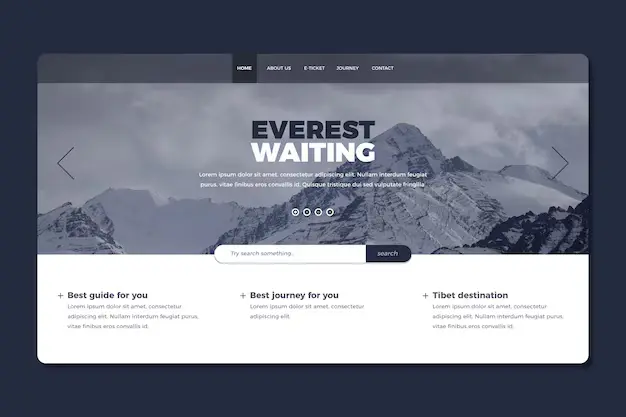
Introduction to building a business website with WordPress
As a business owner in the digital age, having a strong online presence is crucial for success. One of the most effective ways to establish your brand and connect with customers is by building a professional website. In this ultimate guide, we will explore how you can build your business website using WordPress, the world’s most popular content management system.
Why choose WordPress for your business website?
WordPress is an ideal platform for building a business website due to its versatility, user-friendly interface, and extensive customization options. With WordPress, you have complete control over your website’s design and functionality. Whether you are a small business owner or a large corporation, WordPress can cater to your specific needs.
Planning your business website
Before diving into the technical aspects of building your website, it is essential to plan your website’s structure and content. Start by identifying your target audience and determining the purpose of your website. Consider what information your audience will be looking for and how you can provide it in a clear and organized manner.
Choosing a domain name and hosting provider
A domain name is the web address that visitors will use to access your website. It is crucial to choose a domain name that is relevant to your business and easy to remember. Once you have selected a domain name, you will need to choose a hosting provider. A hosting provider stores your website’s files and makes them accessible to visitors. Consider factors such as reliability, security, and customer support when selecting a hosting provider.
Installing WordPress and choosing a theme
Installing WordPress is a straightforward process that can be done within minutes. Most hosting providers offer a one-click installation option for WordPress. Once WordPress is installed, you can choose a theme that suits your business’s branding and design preferences. WordPress offers thousands of free and premium themes that can be customized to reflect your unique style.
Customizing your website with plugins and widgets
One of the greatest advantages of WordPress is its extensive library of plugins and widgets. Plugins are add-ons that extend the functionality of your website, while widgets are small applications that can be placed in different areas of your site. From contact forms to social media integration, there is a plugin or widget for almost every feature you can imagine.
Creating pages and organizing your content
With WordPress, creating pages and organizing your content is a breeze. Start by creating essential pages such as Home, About, Services, and Contact. Each page should have clear and concise content that outlines what your business offers. Organize your pages in a logical hierarchy to make navigation easy for your visitors.
Optimizing your website for search engines
Search engine optimization (SEO) is crucial for improving your website’s visibility in search engine results. WordPress provides several built-in SEO features and plugins that can help boost your website’s ranking. Focus on optimizing your page titles, meta descriptions, and using relevant keywords throughout your content. Additionally, ensure your website loads quickly and is mobile-friendly.
Adding e-commerce functionality to your website
If you plan on selling products or services online, WordPress offers various e-commerce plugins that can transform your website into an online store. WooCommerce, one of the most popular e-commerce plugins, provides all the tools you need to manage inventory, process payments, and track orders. With WordPress and WooCommerce, you can create a seamless shopping experience for your customers.
Security and maintenance best practices
Ensuring the security and maintenance of your website is essential to protect your business and your customers’ data. Regularly update WordPress, themes, and plugins to benefit from the latest security patches. Use strong passwords and implement security plugins to safeguard against potential threats. Regularly backup your website to prevent data loss in case of a cyberattack.
Promoting your business website
Once your website is up and running, it’s time to promote it to attract visitors. Utilize social media platforms, email marketing, and content marketing to drive traffic to your website. Engage with your audience by creating valuable and shareable content that showcases your expertise. Consider investing in paid advertising to reach a wider audience and increase brand visibility.
Conclusion
Building your business website with WordPress is an excellent way to boost your online presence and connect with customers. By following this ultimate guide, you have learned the essential steps to create a professional and functional website. Remember to plan your website, choose a domain name and hosting provider, customize your design, optimize for search engines, and promote your website to maximize its effectiveness. With WordPress, the possibilities are endless, and your online success awaits.


Dating is a truly joyful experience. Sometimes we lose sight of this truth in our search for the right Online dating site
BTS 소속사 빅히트 뮤직은 “슈가가 음주 상태에서 전동 킥보드를 이용해 귀가하려고 했다”며 “경찰에 적발돼 범칙금과 면허취소 처분을 받았고, 부적절한 행동으 토지노 분양 로 많은 분께 실망을 드린 점 사과드린다”고 했다
슈가는 지난 3월 기초군사훈련을 받기 위해 충남 논산 훈련소에 입소했고, 현재 사회복무요원으 토지노 분양 로 근무하고 있다
Your blog is a beacon of light in the often murky waters of online content. Your thoughtful analysis and insightful commentary never fail to leave a lasting impression. Keep up the amazing work!